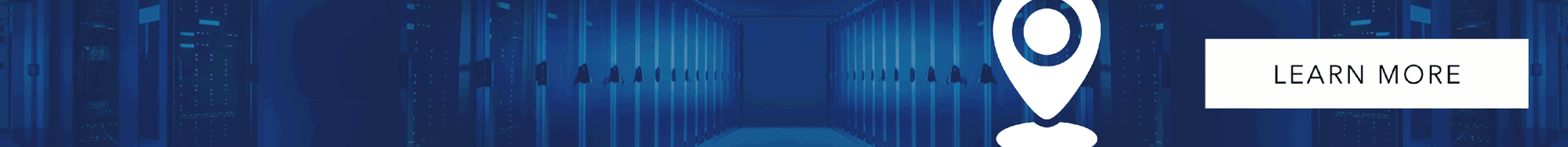Data Center Relocation: DO IT YOURSELF
Successful data center moves involve many steps before the move, during the move, and after the move. If a data center manager decides to do a DIY relocation, there is a clear path to success.

Choose a Data Center Provider
Once the decision to move has been made, choose a data center provider. Options to consider include:
-
Location - Data center providers with multiple locations offer more flexibility in site location. Once a site location has been selected, determine which logistics are involved for the move.
-
Contract - Read the fine print of the contract. Does the data center provider require that racks be set up a certain way? Does it need to be notified in writing if work is being done in the data center? If another data center move is required, how is the contract terminated?
-
Services - What services are offered by the data center provider? What is the maintenance schedule? Does it offer assistance with data center moves and setup? What level of security (external and internal) does it provide? Are disaster recovery services provided?
Once a data center provider is selected, notify vendors and service providers of the move.
Form a Team
Once the contract is signed, assemble a moving team that will plan and execute the move. The team should include:
-
Project manager - Primary point of contact for the data center relocation. Communicates the data center relocation timeline, identifies and resolves needs and problems, and holds all team members accountable for deliverables. Key player on relocation day who coordinates everything on both ends of the move.
-
IT equipment take-down and setup - Data center staff responsible for backing up systems, powering IT equipment down, creating connection schema, labeling cables, IT equipment, and racks, disconnecting IT equipment, and installing IT equipment from the racks at the current data center. Responsible for installing IT equipment in racks, reconnecting IT equipment, powering IT equipment up, and ensuring that all equipment is operational.
Packing and moving - Data center staff responsible for packing, transporting, and unpacking all assets involved in the relocation.

Infrastructure Audit
Data center relocation requires 100 percent visibility into all equipment and data and a solid understanding of what should be upgraded and decommissioned. Look at:
-
Asset tracking - Ensure that all assets are accounted for. Determine which assets will be decommissioned or removed and which new assets need to be added.
-
Data center requirements - The data center provider may have certain requirements that must be met, or there may be new regulatory or customer requirements that must be met. These may require changes or upgrades.
Vendor contracts - Data center relocation provides an opportunity to review all vendor contracts. There may be hardware and software contracts that should be changed or terminated. Utility providers may not service the new data center, so existing services should have a cutoff date, and new services should have a start date.
Create a Relocation Plan
This will be the overarching roadmap for data center relocation. Some of the key components of this plan include:
-
Set a relocation date - A target date is part of the decision to move a data center, but the date should be finalized as early as possible to be fully prepared. Ensure that the estimated time that the actual moving process is also included. Once these dates are set, the project manager should communicate them to data center staff and the new data center facility.
-
Develop an Overall Strategy - Determine whether it’s better to move all data center equipment at the same time or to move it in increments over time. Moving a data center incrementally is slower, but the advantage is that the current data center is running during the move, which prevents downtime. Moving everything at the same time is quicker, but it results in downtime if an alternative, such as running the data center in the cloud (which will add significant additional cost to the move) until the move is completed, is in place.
-
Acquire the materials for the move - A data center lift, pallets, blankets, and boxes are just some of the materials required for a data center relocation.
-
Determine how IT equipment will be transported - IT equipment is sensitive to movement, so the right vehicles should be used to deliver the smoothest ride possible.
-
Purchase high-value insurance - Data center equipment is expensive to replace if it is damaged, so it’s prudent to have a high-value insurance policy to cover any potential damage that might occur during data center relocation.

Prepare for the Move
The week of a data center migration is the time to prepare for the move. These are the steps that should be followed:
-
Remind vendors and providers of the move - Even though this has been done earlier, it is better to err on the side of caution than to risk running into a problem or an issue during a data center relocation.
-
Install racks and monitors at the new data center - Before the actual moving day, install rail kits, rack components, power cables, and monitoring sensors at the new data center. This serves two purposes. It’s one less thing that needs to be done on the day of the relocation, and it offers an opportunity to inspect the setup of the new data center and make adjustments if needed.
-
Do an inventory - Check that existing equipment and new equipment is physically present. If equipment is on its way, that should be noted as well.
-
Pack and label everything - Organize, pack, and label everything that will be moved to the new data center.
Check systems - Before the first piece of equipment is unplugged, perform front-end validation tests. Data execution problems affect around 50 percent of failed data center relocations. Ensure that no data operations are still in process that could cause data corruption.

Move the Data Center
Be sure to have teams in place at the existing data center and the new data center so that the relocation process flows without interruption. If the data center migration will span more than one day, ensure that team members are well-rested and know where they need to be at all times during the move.
Install and Restart Equipment at the New Data Center
Now that all equipment is at the new data center, it should be installed and restarted. Test all systems to ensure they are working properly.